Measuring Shot Distance
To measure the distance of a shot you have just taken, click the Menu key on your phone and select 'Measure Shot Distance'.
A 'tape measure' icon will appear at the bottom of the screen containing the message 'Waiting...' (if a GPS fix has not yet been obtained). Once a fix is achieved, the message will display the accuracy of the fix. However it is only possible to set the starting point of a shot once the fix is of sufficient accuracy (either ±5, 10 or 20m/yds depending on preference settings).
To set (or reset) the position from where the shot was taken, long-press the tape measure icon. Finally walk to your ball to see how far the ball travelled.
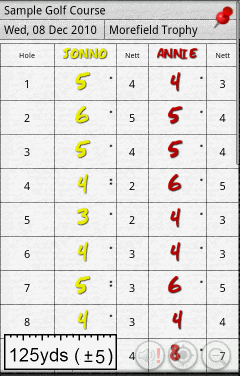
Note that the accuracy of the distance measurement is dependant upon the GPS hardware being used and may vary slightly from device to device. It is also subject to the inherent inaccuracies of GPS as a whole. Note also that, while the shot measurement option is activated, the battery power will be drained at an increased rate.
