Current Location
To view your current location on the course, click the Location icon displayed in the bottom right-hand corner of the scorecard screen.
You may use the Current Location screen to measure the distance from your current position to any point on the course. Set the target position for where you ultimately want your shot(s) to end up and, if required, add one or two 'lay up' shots to reach your target. The distance between each of the configured points is calculated and displayed (in m/yds depending on your preference setting).
To set a shot waypoint, long-press the screen and select the type of waypoint required (target or lay up). To re-locate a waypoint, long-press a new position on the map and reselect the relevant waypoint from the list. Tap a waypoint to delete it or, to remove all waypoints, click the device's menu button and select 'Clear Waypoints'.
Waypoints may be set up to 1000m or yds from your current position. If a currently configured waypoint moves significantly beyond this range (i.e. your location has changed) then it will be automatically deleted.
Click the Zoom icon in the top right hand corner to resize the map so that all configured waypoints are visible.
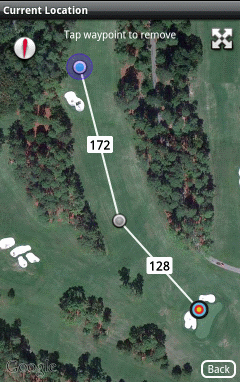
Note that the accuracy of your current location is dependant upon the GPS hardware being used and upon the quality of the GPS fix that has been obtained. Note also that, while the Current Location screen is active, the battery power will be drained at an increased rate.
An active data network connection is required for this screen in order that the Google Maps satellite images may downloaded and displayed.
