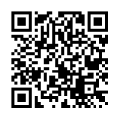Release History
Version 1.0
Initial version - Released February 2011.
Version 1.1: 2011-02-27
- Added the ability to measure the distance of a shot. From the scorecard, select the relevant menu option and, once an accurate GPS fix has been achieved, mark your current position as the starting point of the shot and then walk to your ball. The distance the ball travelled will be displayed.
- Reorganised the menu options on the scorecard screen to make certain options more accessible.
- Added a new GPS Interval Setting of 'Minimum' for a higher freq. of GPS updates (if your battery can stand it).
Version 1.2: 2011-03-05
- Added Player statistics accessible from the Edit Player screen including Average shots per hole, Frequency of Birdies, Pars, Bogeys etc. etc.
- Also added a chart tracking average shots over-or-under Par for each round played.
Version 1.3: 2011-03-18
- Added 'Current Location' screen accessible from the scorecard. Shows a satellite view of your current location and allows you to measure the distance to any point on the course. Set your ultimate shot target and plan your lay up shots.
- Now able to pin the scorecard in either portrait or landscape orientation so that it is not affected by the phone's orientation. If you do not require this feature then the Pin may be turned off via the Scorecard Layout preferences.
- Added a preference to keep the screen on when viewing the scorecard. If selected, the scorecard screen is able to dim but will not turn off completely (no other screens are affected by this preference). Note: Keeping the screen on will adversely affect battery life. An additional Android permission [System Tools - prevent phone from sleeping] will be flagged as a result of this feature being added.
- Added a 'Goto Next' checkbox to the dialog used to enter Pars etc. when configuring a tee. When checked, the dialog will automatically move to the next hole after the value for a hole is entered (until the last hole is reached). The dialog may still be canceled if required.
Version 1.3.1: 2011-03-30
- Added filtering to the player statistics. It is now possible to filter the data used for the statistics by golf course and/or time period.
- Fixed an issue that occurred when attempting to calculate an initial UK/IRL handicap in cases where the player had recorded 3 (and only 3) rounds.
Version 1.3.2: 2011-04-13
- Added scoring for Skins games - supported scoring types are now Stroke Play, Match Play, Stableford, Modified Stableford and Skins. There is much debate about how handicaps should be applied for Skins games. Golf Quickscore+ bases Skins handicaps off of zero, the same as for Match Play (i.e. the player with the lowest handicap receives no strokes and other players have their strokes received reduced accordingly). The strokes given to each player may be manually amended for the round if required and strokes will be allocated according to the Stroke Indexes/Hole Handicaps on the scorecard.
Version 1.3.3 2011-06-09
- Added Par/Bogey Competition scoring to the existing scoring types (Stroke Play, Match Play, Skins, Stableford, Modified Stableford)
- Enhanced the 'Locate Pins' feature to allow more precise positioning of pin locations (see 'in-app' help for details). Also included a workaround for a Google Maps bug. NOTE: No existing saved data will be affected or amended by this change. As before, the accuracy of the RangeFinder features are subject to the accuracy of Google Maps and/or GPS.
Version 1.4 2011-08-17
- For rounds with 3 or 4 players, it is now possible to group players into teams. On the 'Edit Round' screen, click the Teams icon (only visible when more than 2 players have been added), then select the players for one of the teams and click OK. The unselected players will form the other team. Teams are supported across all currently available scoring methods. On the scorecard, the team score for each hole will be calculated according to the lowest nett score of all players in the team (i.e. Best Ball format).
- Match Play scoring may now be selected for rounds configured with 3 or 4 individual players. In such cases, scores will be calculated according to the Irish Match Play format (2 points awarded to the player that wins a hole outright or 1 point to each of the players that halve a hole).
- Against each round listed on the 'Rounds' screen, the number of shots taken by the player configured as the round marker is now also displayed.
Version 1.5 2011-09-09
- Scorecard cells are now coloured depending on how the shot count relates to par. Ranging from dark blue for an ace/albatross to red for a double bogey or worse.[NOTE: This feature may be turned off within the 'Screen Layout' options].
- New setting to allow fixed (i.e. static) headers on the scorecard. Selecting 'Fixed Headers' within the 'Screen Layout' options will cause the top and lefthand cells (i.e. player names and hole numbers) to always be displayed as the scorecard is scrolled.
- Graphical enhancements.
Version 1.6 2012-01-05
- It is now possible to move between tabs by swiping the screen.
- Scrolling around the scorecard has been improved in both fixed and floating header modes.
- The Preferences tab has been removed and Preferences is now accessible via a menu option.
Version 1.6.2 2012-01-30
- The values 12, 14 and 27 have been added to the 'Holes' dropdown on the Edit Golf Course screen in order to accommodate disc golf courses with these numbers of holes/baskets.
- It is now also possible to configure par 2 holes.
Version 1.7 2012-04-03
- It is now possible to add notes to a round. On the 'Edit Round' screen, tap the Notes icon to enter some text. Once added, notes may be viewed by tapping the note icons displayed on the 'Rounds' tab.
Version 1.8 2012-07-26
- It is now possible to configure the hole lengths in Metres or Feet in addition to Yards.
- It's also now possible to display the stroke count values in black, rather than the tee colour as used currently by default. This may improve the contrast for certain scorecard colour combinations.
- Any errors (i.e. duplicates) in the stroke index/handicap settings for holes on a course are now highlighted more explicitly.
- Various other small enhancements.
Version 1.9 2013-08-18
- Maximum number of players on the scorecard has been increased to 6. It is now possible to play in teams of 2 v 2, 3 v 3 or even 5 v 1.
- Various UI and performance enhancements.
Version 1.9.1 2013-08-27
- For devices running Android 4.2+, fixed issue affecting the ability to email scorecards.
Version 1.10 2014-06-12
- It is now possible to have the scorecard display symbols indicating how the shot count relates to par. Eagle or better is shown as two concentric circles, birdie as one circle, bogey as one square and double bogey or worse as two squares.
- Nine Points and Split Sixes scoring added for rounds with 3 players.
Version 1.11 2017-07-14
- New icon.
- Many UI Changes.
- Removal of OK and Cancel buttons. Instead, entries saved automatically upon exiting a screen.
- Switched to using Google Maps from Google Play Services.
- Added ability to update a player's handicap directly from the handicap calculation results.
- Updated code to use current apis for GPS/Location features.
- Android permissions now requested as needed rather than at install time.
Version 1.12 2017-11-24
- Charts now use a new graphing engine.
- In preferences, it is now possible to 'Ignore Hole Timings'. This removes the time value from the 'Rounds' list and disables other time-related functionality.
- The buttons on the scorecard to enter stroke count are now larger (dependent upon screen size/resolution).